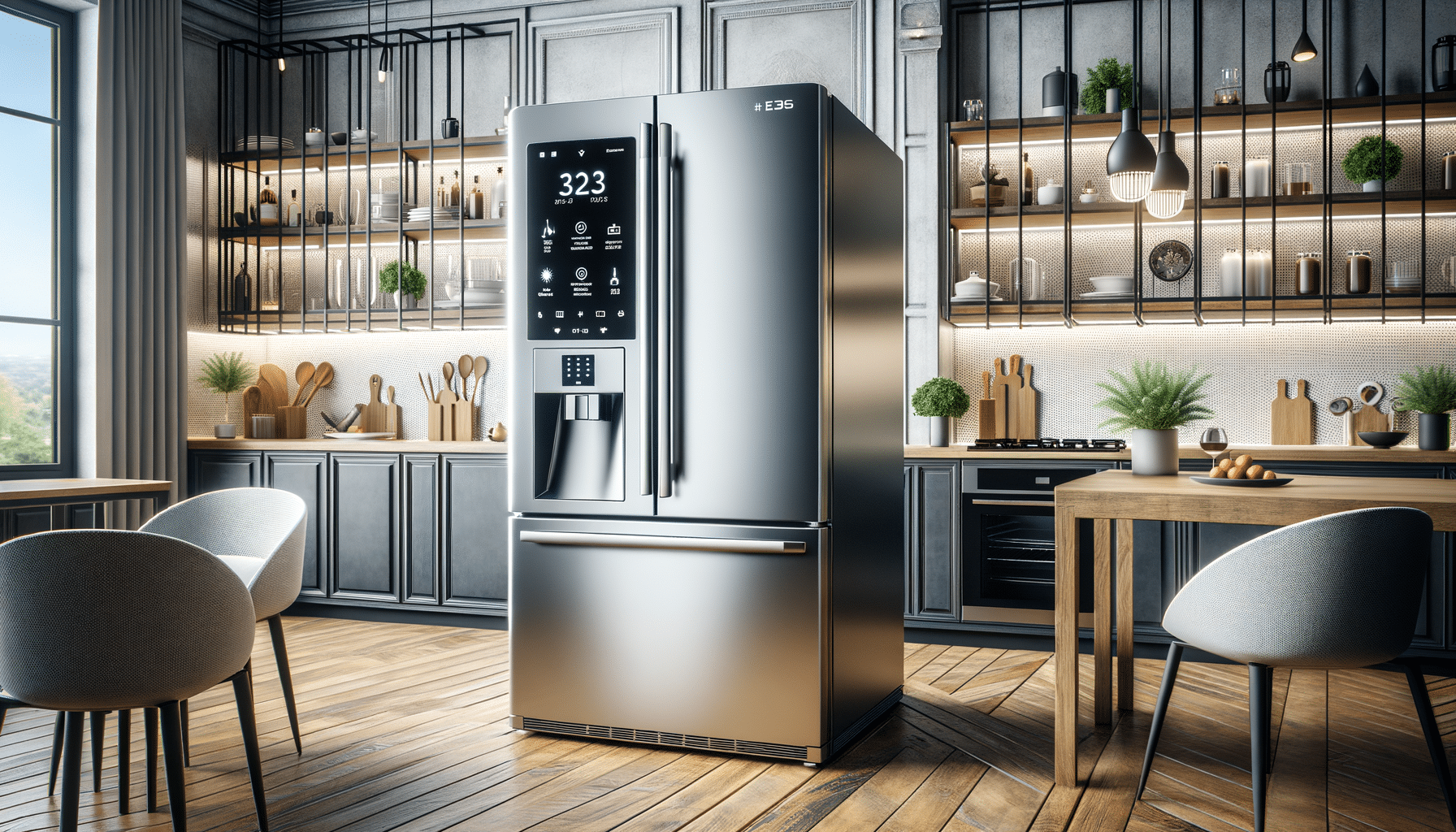Minimalist Digital Life: How to Declutter Your Devices
Today’s digital landscape can feel as cluttered as your home. Digital clutter — endless emails, bloated photo galleries, unused apps — creates overwhelm and distraction. Digital minimalism simplifies digital life for a more ordered, serene, practical experience.
If you feel your digital space is overwhelming, this guide will help you declutter your phone, streamline your computer files, and learn more about organising your digital space. By following these steps, you can enjoy a more intentional and clutter-free digital life.

The Impact of Digital Clutter on Your Well-being
Like physical clutter, digital mess can hurt your mental health and productivity. Here are some common issues caused by digital clutter:
- Increased stress and anxiety – An overflowing inbox or many unread notifications can raise stress.
- Reduced focus and productivity – Constant distractions make it hard to concentrate on essential tasks.
- Wasted time – Searching for files or scrolling through emails consumes valuable time.
- Privacy and security risks – Keeping unnecessary data increases the chances of security breaches.
Practising digital minimalism can help create a calm digital environment that boosts productivity and peace of mind.

Step 1: Declutter Your Phone
Your smartphone is likely your most-used device, making it a great starting point. Here’s how to declutter your phone effectively:
- Delete unused apps – Remove any apps you haven’t used in the past three months.
- Organise your home screen – Arrange apps by category or keep only essential ones visible.
- Turn off unnecessary notifications – Disable alerts for apps you don’t check often.
- Clear downloads and old files – Delete old photos, documents, and unwanted downloads.
- Use cloud storage – Back up important files and photos to free space while keeping access.
A decluttered phone improves focus and makes daily use more efficient.

Step 2: Tidy Up Your Computer and Files
A cluttered computer slows you down and makes it challenging to find important documents. Follow these steps to organise your digital space on your computer:
- Sort and delete old files – Remove outdated or unneeded items from your folders.
- Create a logical folder system – Organize files into categories like Work, Personal, Finance, and Photos.
- Use descriptive file names – Name files clearly for easy location.
- Uninstall unnecessary programs – Remove software you don’t use to free up storage.
- Backup important data – Use an external hard drive or cloud service to back up essential files regularly.
An organised digital workspace helps you focus and find what you need quickly.
Step 3: Clean Up Your Email Inbox
A cluttered inbox can be overwhelming and time-consuming to manage. Here’s how to declutter your email efficiently:
- Unsubscribe from unwanted newsletters – Use services like Unroll. Me to remove yourself from mailing lists.
- Create folders and labels – Organize emails into Work, Personal, and Bills categories.
- Set up filters – Automate sorting by creating rules for incoming emails.
- Delete old emails – Archive or delete emails you no longer need.
- Check emails at set times – Set specific times to review emails instead of checking constantly.
A tidy inbox reduces stress and keeps essential messages easy to find.
Step 4: Streamline Your Social Media
Social media can create digital clutter and distraction. To foster a calm digital environment, consider these steps:
- Unfollow unnecessary accounts – Remove pages or people that don’t add value to your feed.
- Limit your screen time – Set limits on social media apps to avoid mindless scrolling.
- Turn off social media notifications – Reduce interruptions and regain control of your time.
- Curate your feed – Follow only accounts that inspire or provide valuable content.
- Consider a digital detox – Take breaks from social media to reset your habits.
Simplifying your social media usage helps you stay present and less distracted.
Step 5: Manage Your Digital Notes and Documents
Many people store endless notes, screenshots, and documents without organising them. Here’s how to declutter your digital workspace:
- Consolidate note-taking apps – Use one app for notes instead of multiple platforms.
- Delete outdated notes – Regularly review and remove notes you no longer need.
- Organise documents logically – Use folders and tags for easier searching.
- Utilise cloud storage – Store documents online for easy access from any device.
A well-organized digital note system helps you find information quickly.
Step 6: Practice Ongoing Digital Minimalism
Digital decluttering isn’t a one-time task; it’s ongoing. Maintain your digital minimalism with these habits:
- Set monthly clean-up reminders – Schedule regular check-ins to delete unused files and apps.
- Limit data hoarding – Be intentional about what digital content you keep.
- Use minimal home screens – Keep your devices visually uncluttered for a calming experience.
- Practice mindful tech consumption – Use technology intentionally rather than habitually.
Regularly managing your digital space can prevent future clutter and maintain a stress-free digital life.
Enjoy a Streamlined and Organised Digital Life
Digital decluttering, like home decluttering, is equally important. Digital minimalism will help you get more zzz, focus more on what matters, and detox your digital activities. On your phone, on your computer, or in your digital space, small adjustments can make a big difference.
Today, take the first action to declutter and organise your digital life. Which area will you start with? Let us know in the comments!